Have you ever been a little lost when someone mentioned the four letters "HTML"? It is really easy to learn and understand. We cover how to set up a simple page, how to format text, how to insert pictures, and how to include links. Let’s start by explaining what it is like.
When you visit a page, you see columns, images, links, and different colors. All of this was written by someone (or someone who used a program to write it). It is written in HTML. All web pages are sent as HTML to your browser (such as "Internet Explorer" or "Firefox").
HTML is the easiest "computer language" to learn. Now, when you write a formal letter to someone, there are no things you add at the beginning and the end (such as their address, date, and finally your name and signature). Among these items, you write the body of the letter. Well, in some ways, the basics of HTML are very similar.
Let me give you an example of a simple page. This will show the words "Welcome" in the browser (not in bold italic code - they are just line numbers so we know what we're talking about later).
1] <html>
2] <head>
3] <title> Site title </title>
4] </head>
5]
6] <body>
7] Welcome
8] </body>
9] </html>
All tags start and end. The start tag looks like the <xxx> and the ending tag looks like that. There are many tags - <u> ... </u> for underlines, <b> ... </b> for bolds.
Translate
Menu Footer Widget
Crafted with by TemplatesYard | Distributed by Blogger


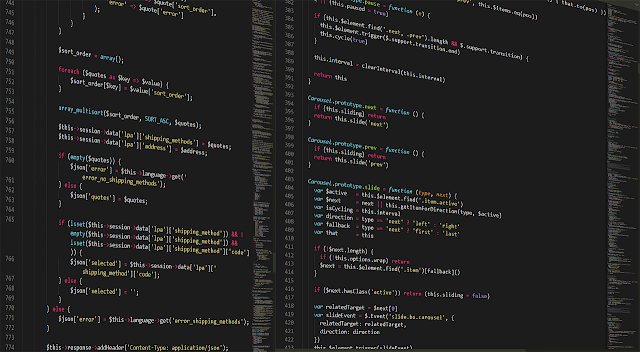
0 Comments